duke
DUDE User Guide
by Lye Jian Wen
Introduction
Welcome to DUDE, a simple and intuitive personal assistant! DUDE helps you maintain a list of various types of tasks (To-dos, Deadlines and Events) to boost your time management and productivity. DUDE engages you in a personalised manner; you give it short requests, and it responds conversationally.
Starting Out
- Double-click on
dude-0.2.jarto start the application. -
You should see the following screen:
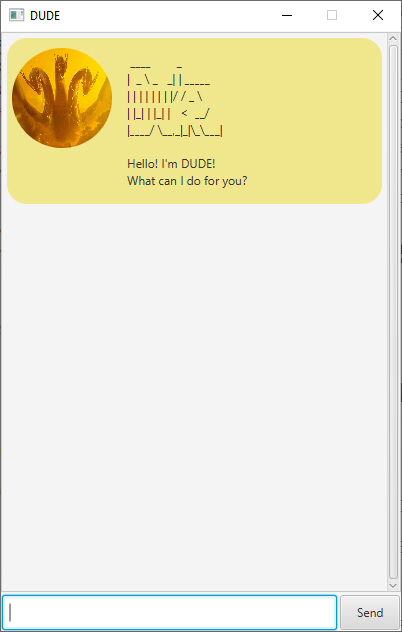
- To enter commands, key them into the bar at the bottom and click
Send. - If you’re transferring the app from another device and want to keep an existing task list from that device, copy the
datafolder from the old install directory to the new one.
Features and Command Usage
!!! Note: All (single-word) commands are case-sensitive, but their details are case-insensitive
1. Add a To-do: todo
- Adds a
Todotask to the list. - Format:
todo TODO_DESCRIPTION
Example:
todo Go to the gym
Expected outcome:
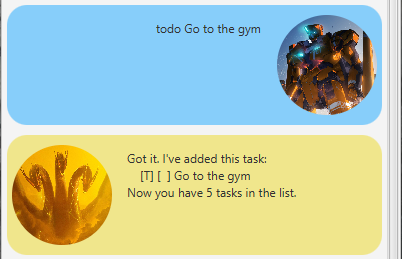
2. Add a Deadline: deadline
- Adds a
Deadlinetask to the list. - Format:
deadline DEADLINE_DESCRIPTION /by END_TIMEwhereEND_TIMEcan be a date and time or a phrase likenext weekthat specifies the Deadline’s end time
Example:
deadline Find love /by 12/12/2019 2359deadline Finish Lab Assignment /by Impossible deadline
Expected outcome:
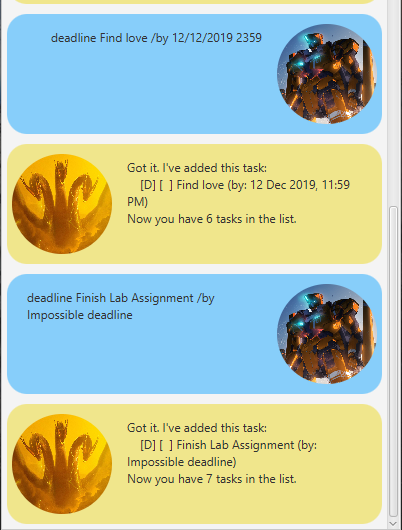
3. Add an Event: event
- Adds an Event task to the list.
- Format:
event EVENT_DESCRIPTION /at EVENT_PERIODwhereEVENT_PERIODcan be a date and time or a phrase likeSunday 2-4pmthat specifies the period of the Event
Example:
event Date with imaginary girlfriend :') /at Saturday 10am-2pmevent Robot Takeover /at 05.08.2918 2 PM
Expected outcome:

4. Update Task: update
- Updates a task’s details (description or time for Deadline and Event).
- Format:
update TASK_NUMBER | UPDATE_FIELD UPDATE_VALUEwhereUPDATE_FIELDisdescortimeExample:
update 4 | desc:Keep sleepingupdate 3 | time:NEVER
Expected outcome:

5. List All Tasks: list
- Lists all current tasks.
- Format:
list
Expected outcome:
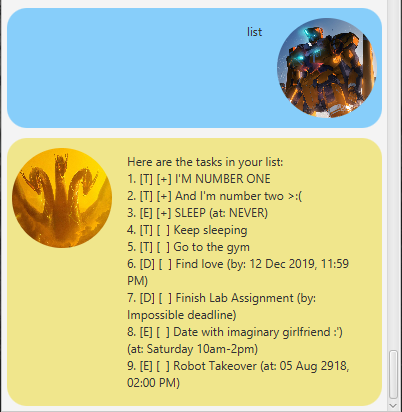
6. Clone Task: clone
- Clones (creates duplicate of) a task.
- Format:
clone TASK_NUMBER
Example:
clone 9
Expected outcome:
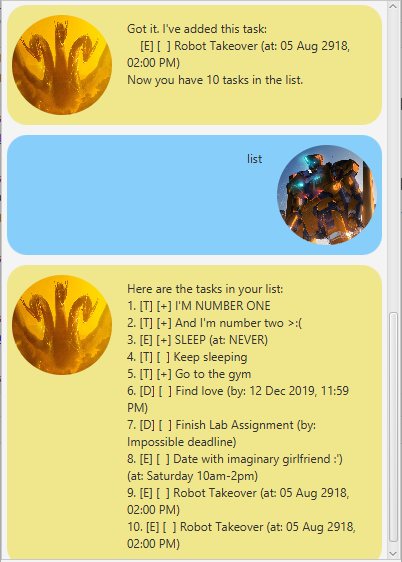
7. Mark Tasks as Done: done
- Sets a task status to
done([ ]to[+]) - Format:
done TASK_NUMBER
Example:
done 5
Expected outcome:
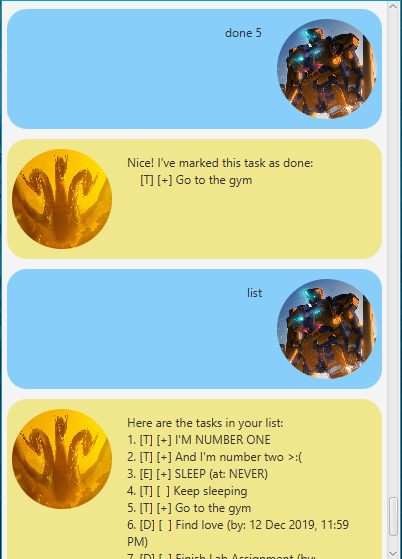
8. Delete Task: delete
- Deletes a task from the list.
- Format:
delete TASK_NUMBER
Example:
delete 10
Expected outcome:
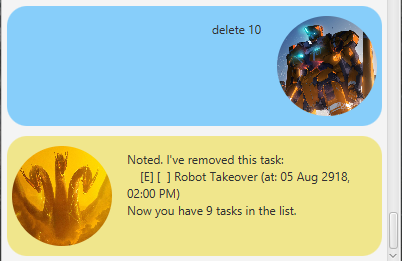
9. Find (Search For) Task: task
- Displays a list of tasks containing a keyword (not case-sensitive).
- Format:
find KEYWORD
Example:
find sleep
Expected outcome:
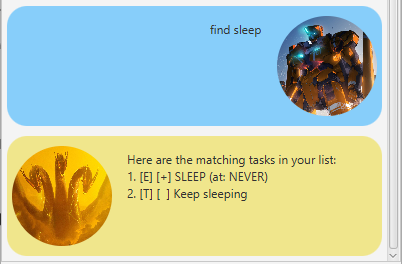
10. Exit: bye
- Exits the application.
- Format:
bye
Expected outcome:
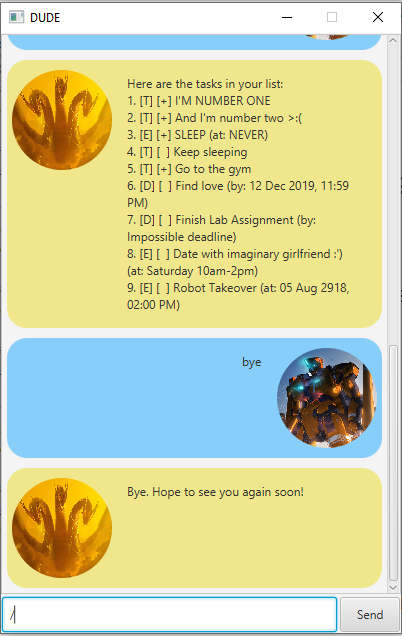
After the above response from DUDE, the window closes.